NestWacht how to classify
How to classify
Watch a video showing how to classify or follow our step-by-step instructions.
Watch our video
Step-by-step instructions
1 You need to log in before you can classify.
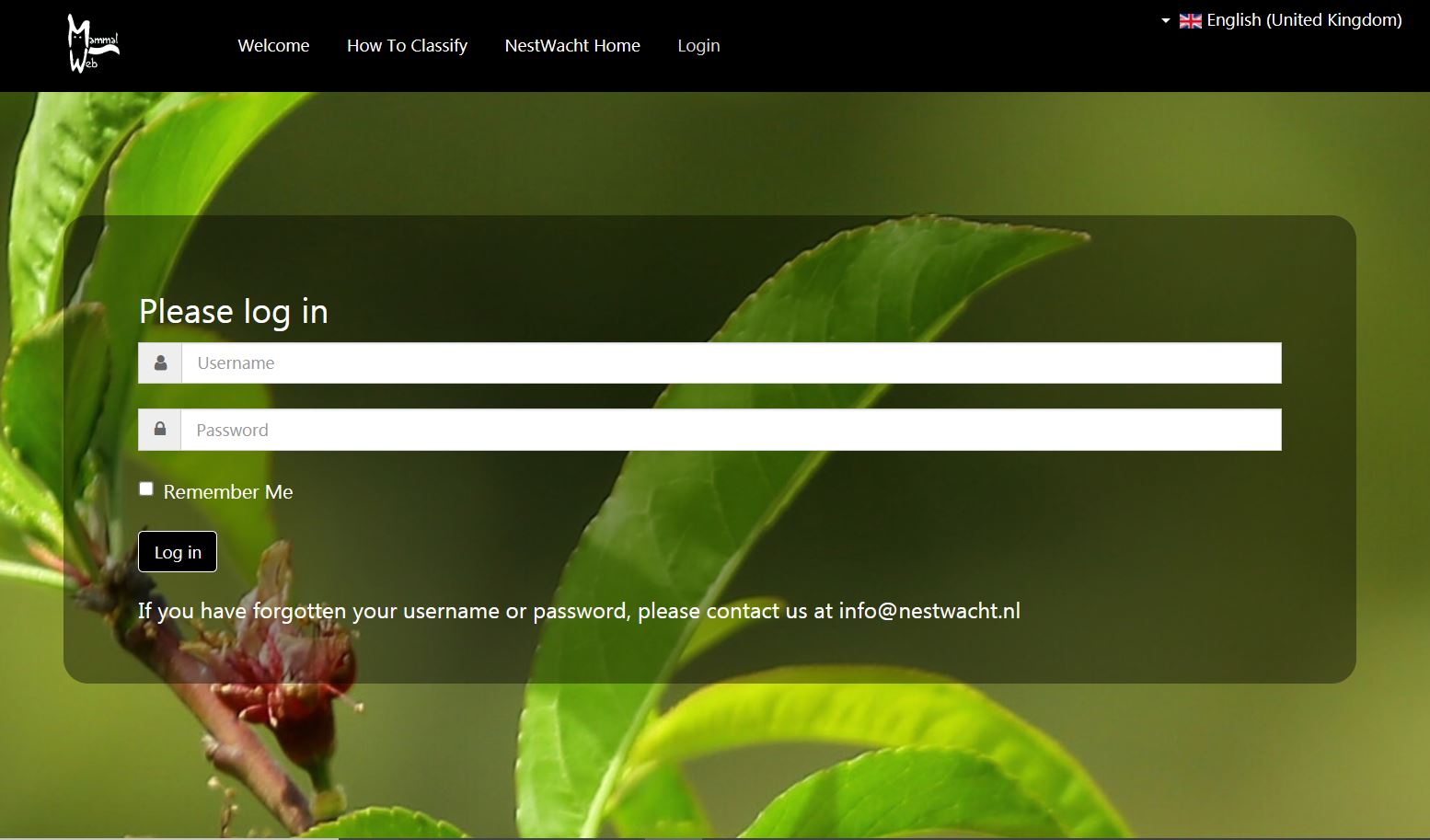
2 Once logged in you have more menu options and the Classify buttons appear.
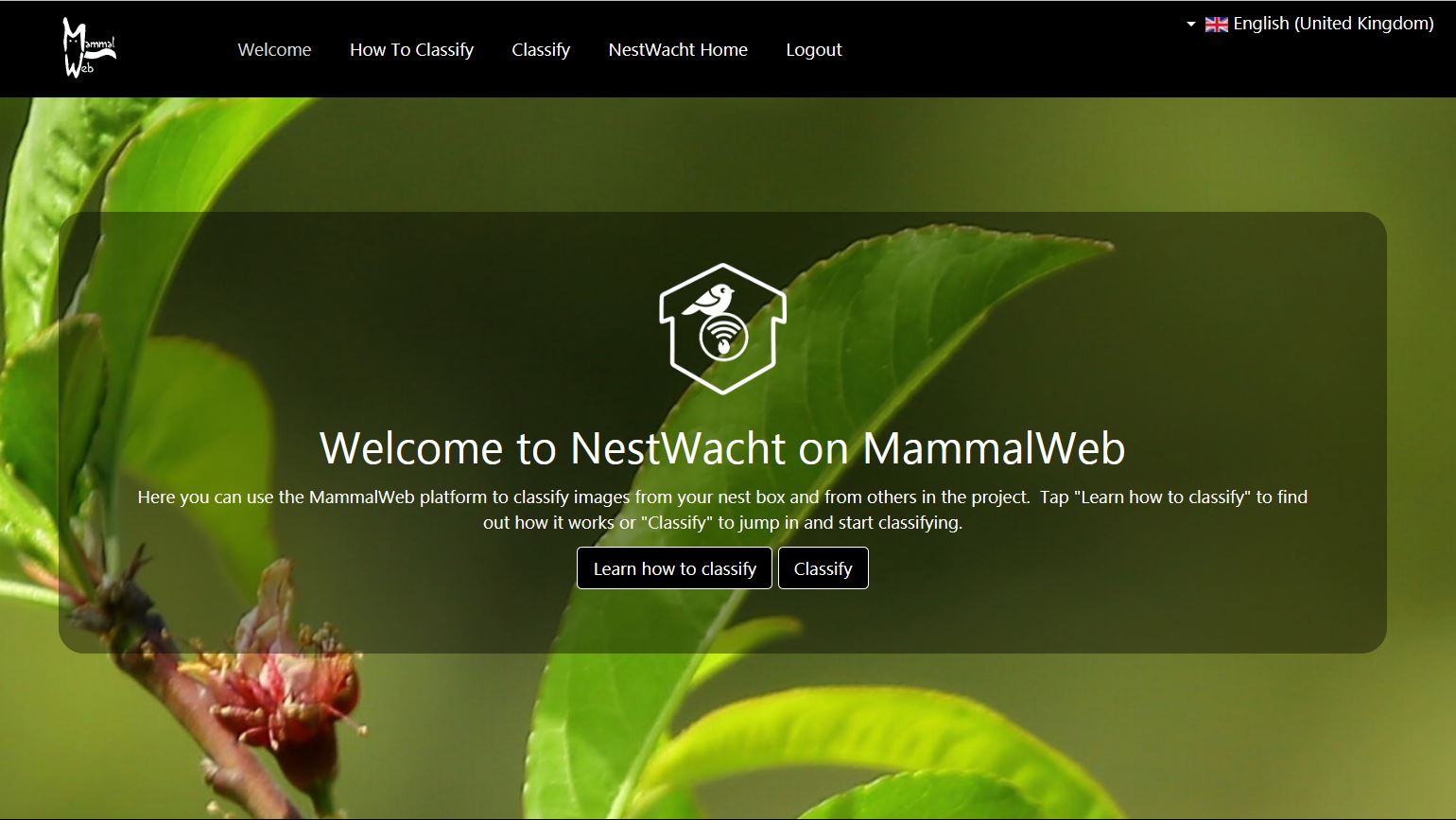
3 Choosing Classify will take you to a page where you can see all the nestboxes. Tap on an image to classify for a specific nestbox. Or scroll down and choose "Classify all NestWacht" to classify an image chosen at random from all of the nestboxes.
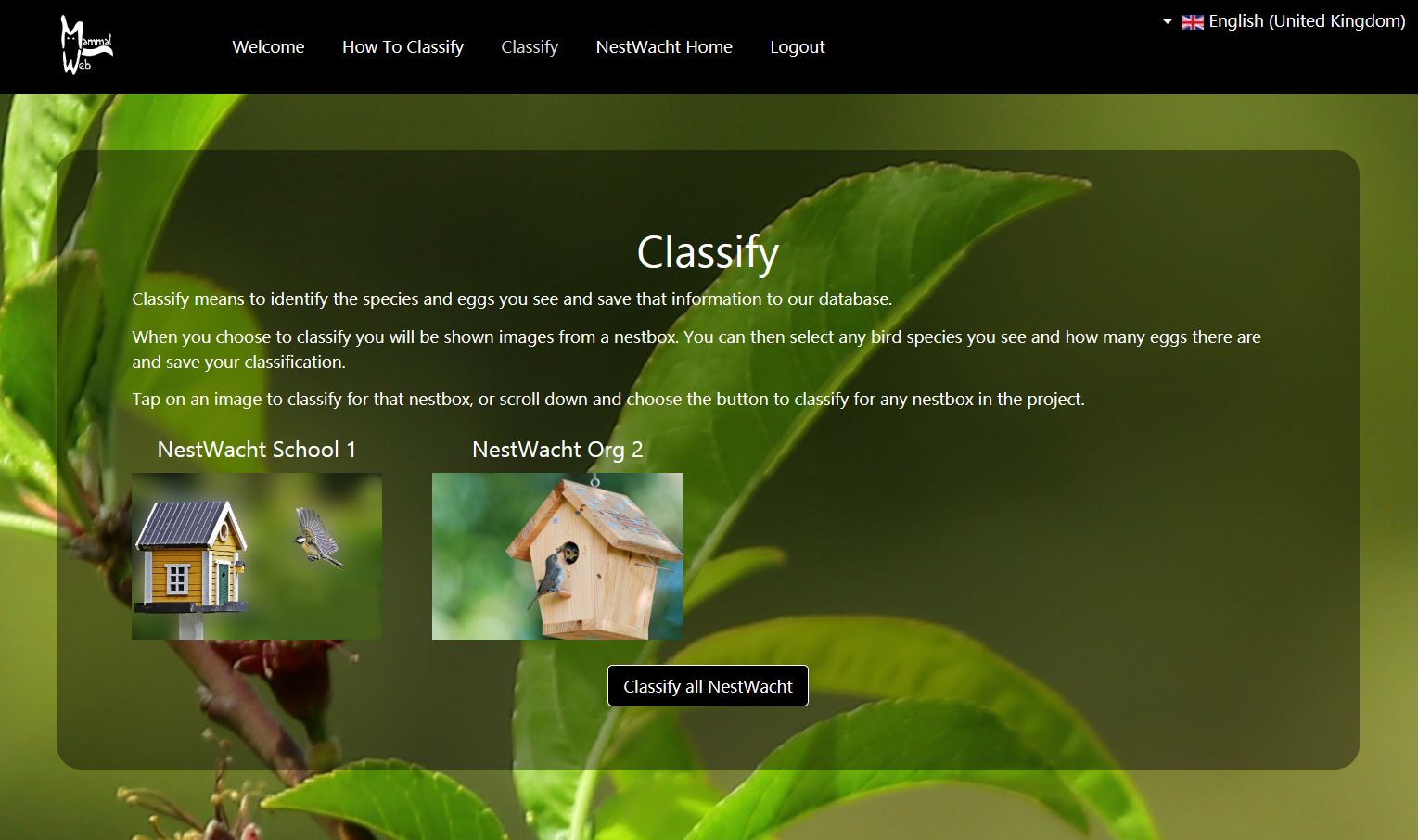
4 When you choose either "Classify this nestbox" or "Classify all NestWacht" you are presented with an image or a video. If there is more than one image, look through them all.
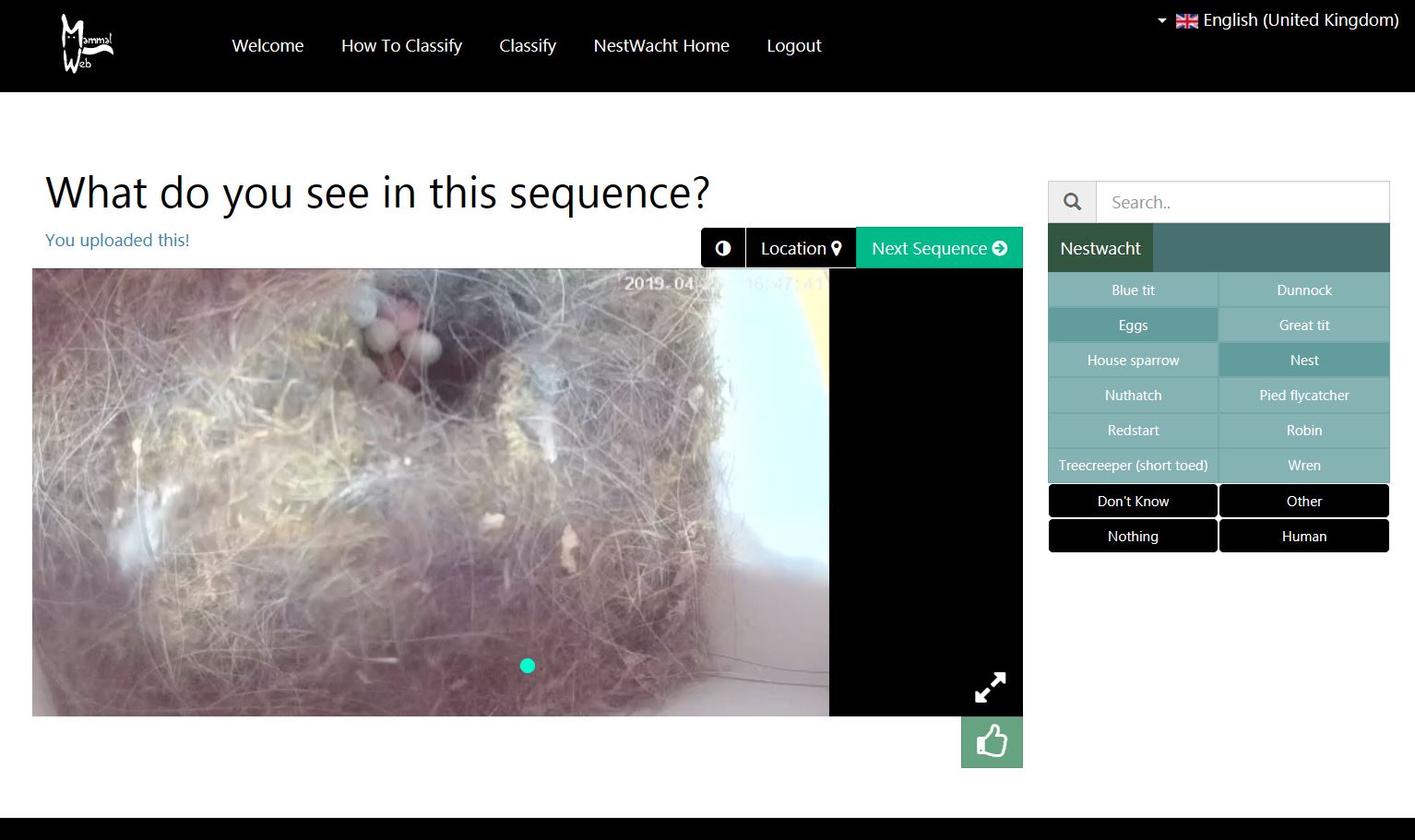
5 Choose from the panel of options to classify, eg a bird species, eggs, nest, etc..
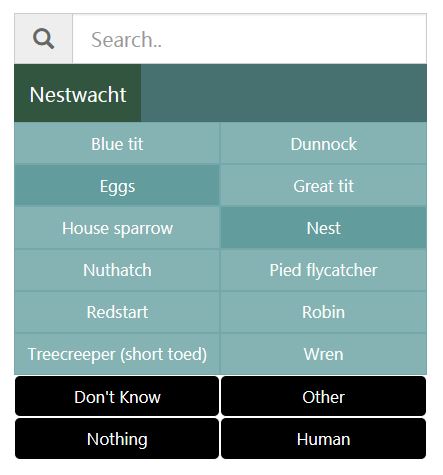
6 If there is just a nest with no eggs, choose "Nest" and tap "Save".
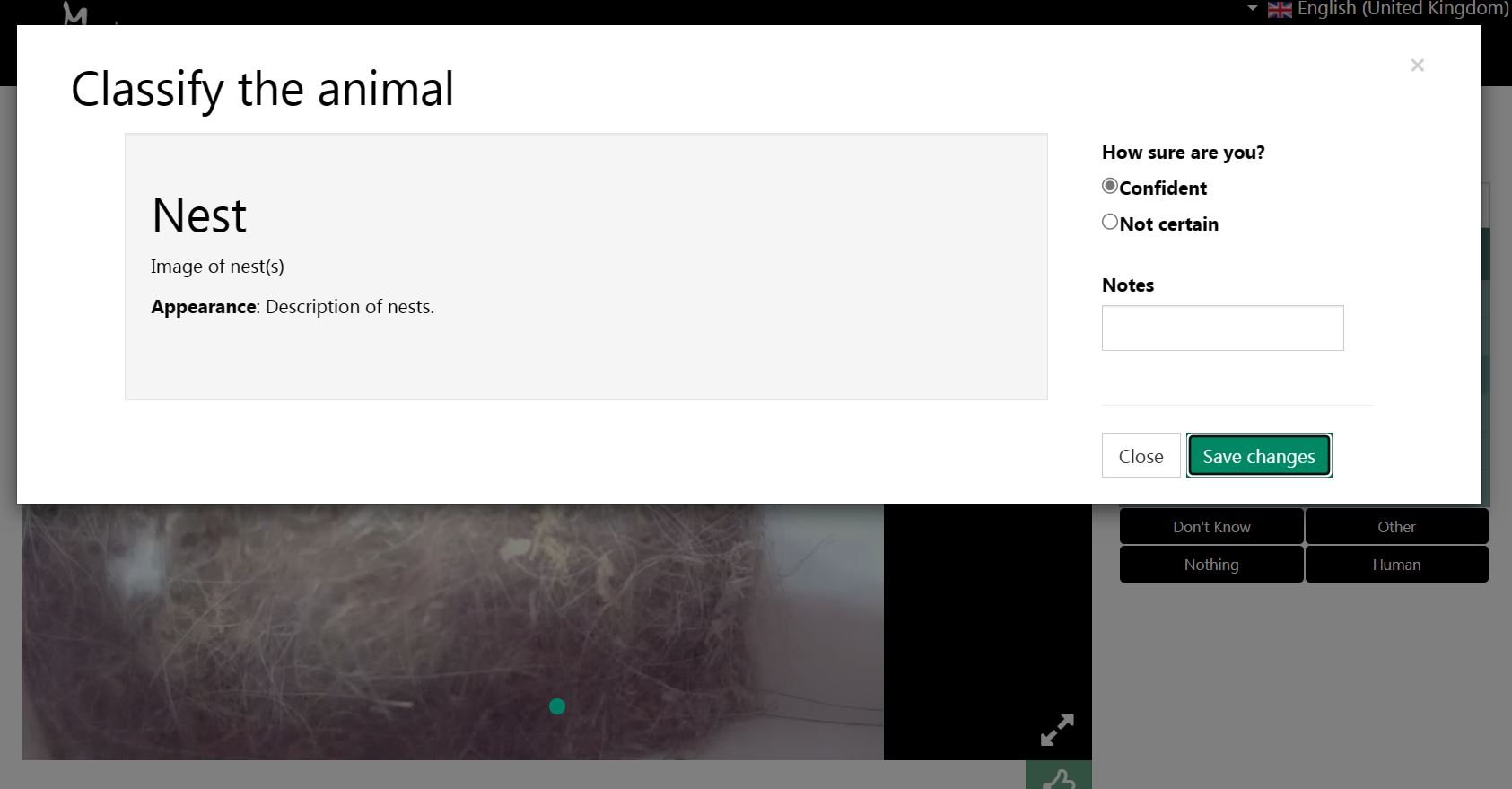
7 If you can see eggs, count them in the image or video and choose "Eggs". Set the number of eggs you counted and tap "Save".
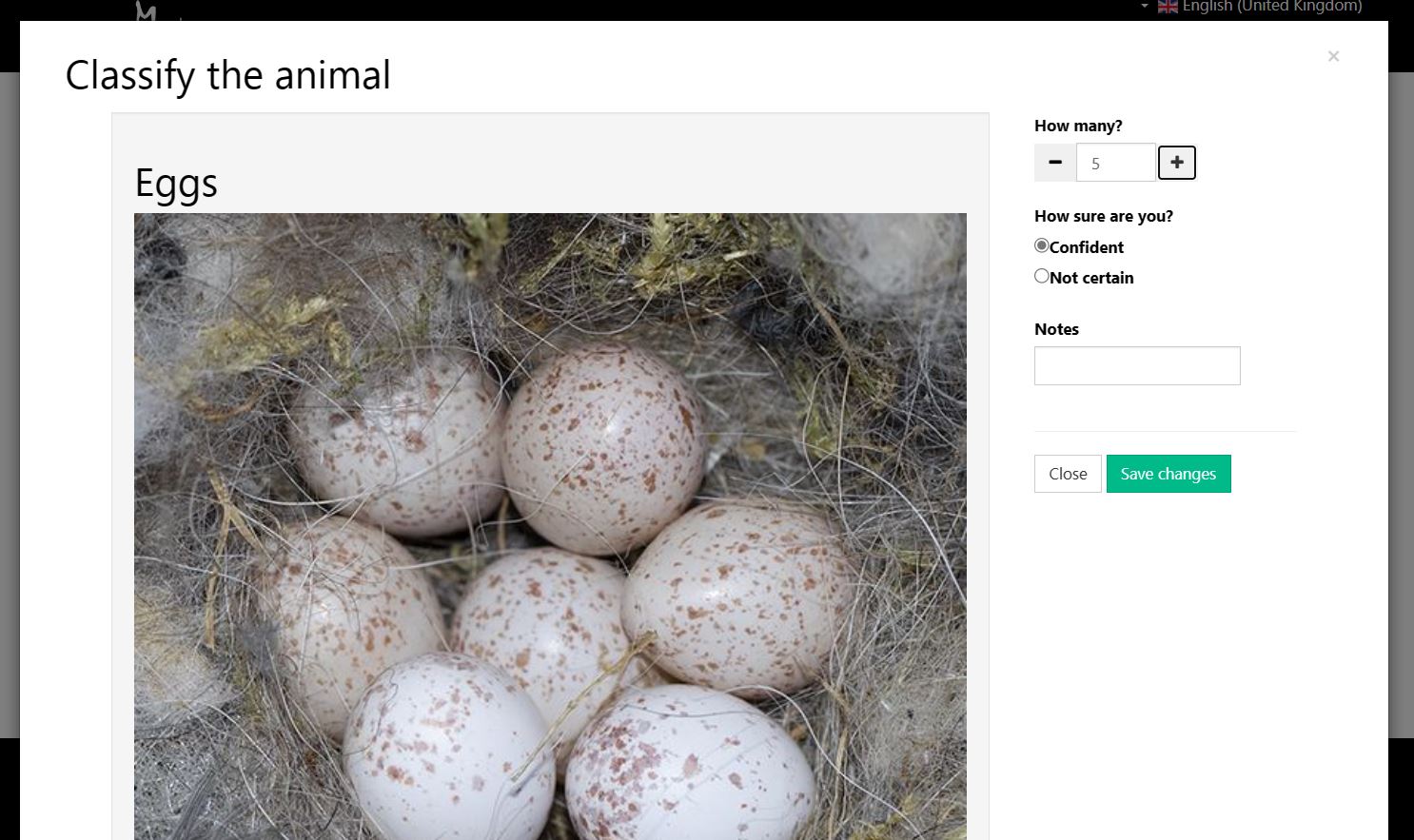
8 If you can see a bird, make your best guess at what the species is. When you select a bird you are shown a picture of that species and can compare the images. If it's the wrong species tap "Cancel" and try again.
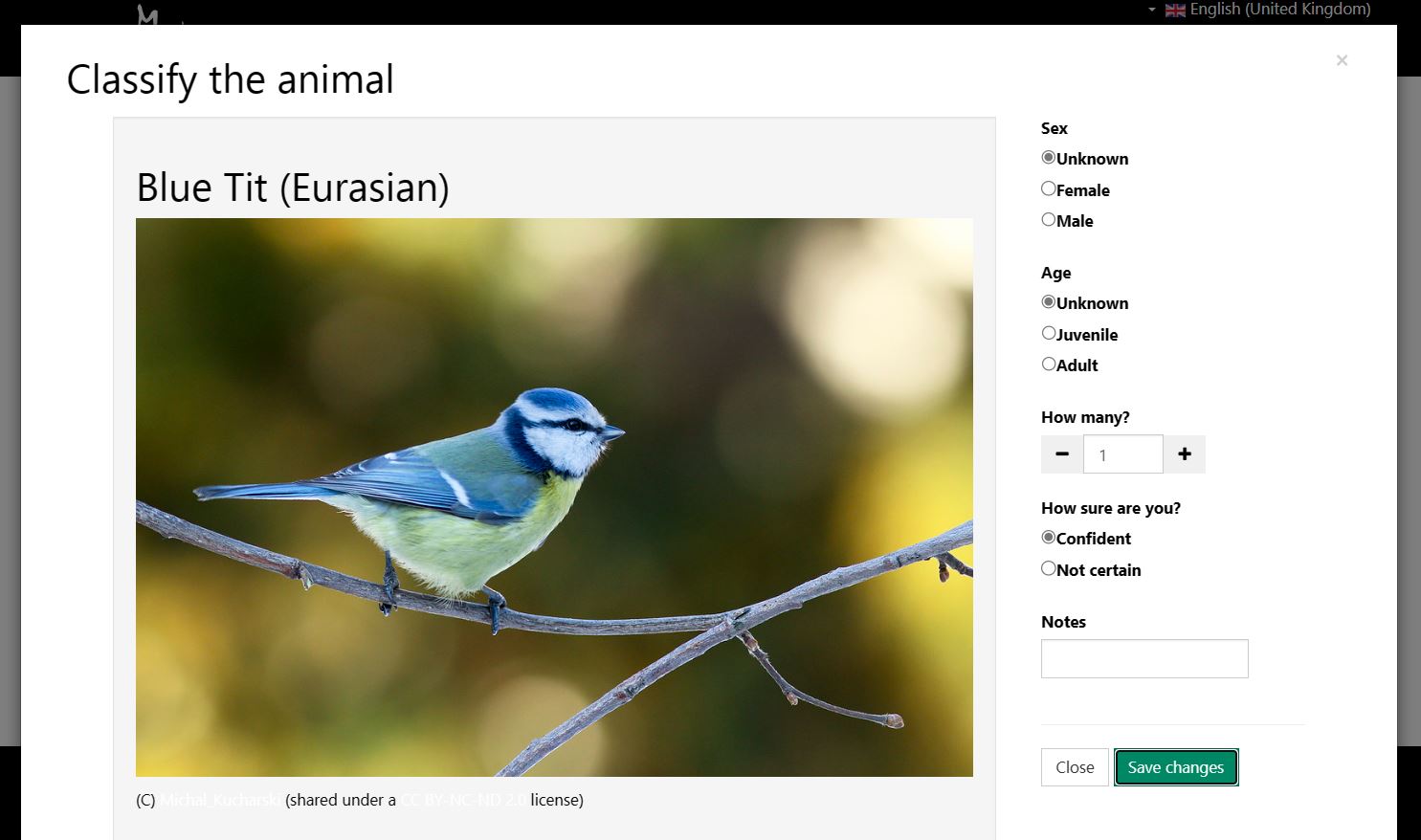
9 When you have decided on the species, add the sex and age of the bird. If you don't know, leave these as "Unknown". Set how many there are. Then choose "Save".
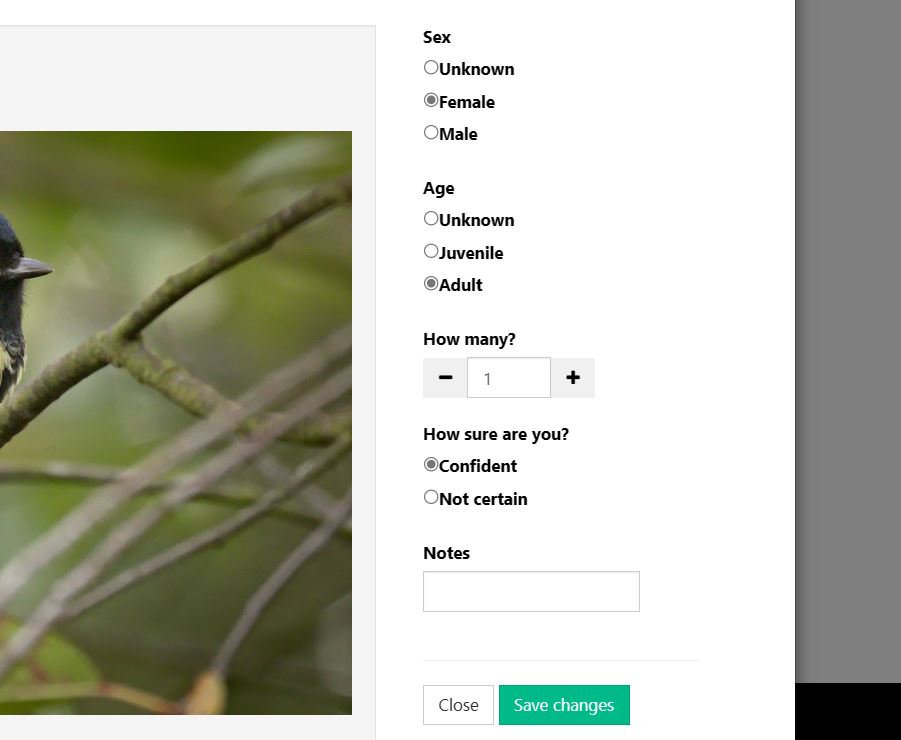
10 You can add more than one classification, eg if there is a bird and some eggs.
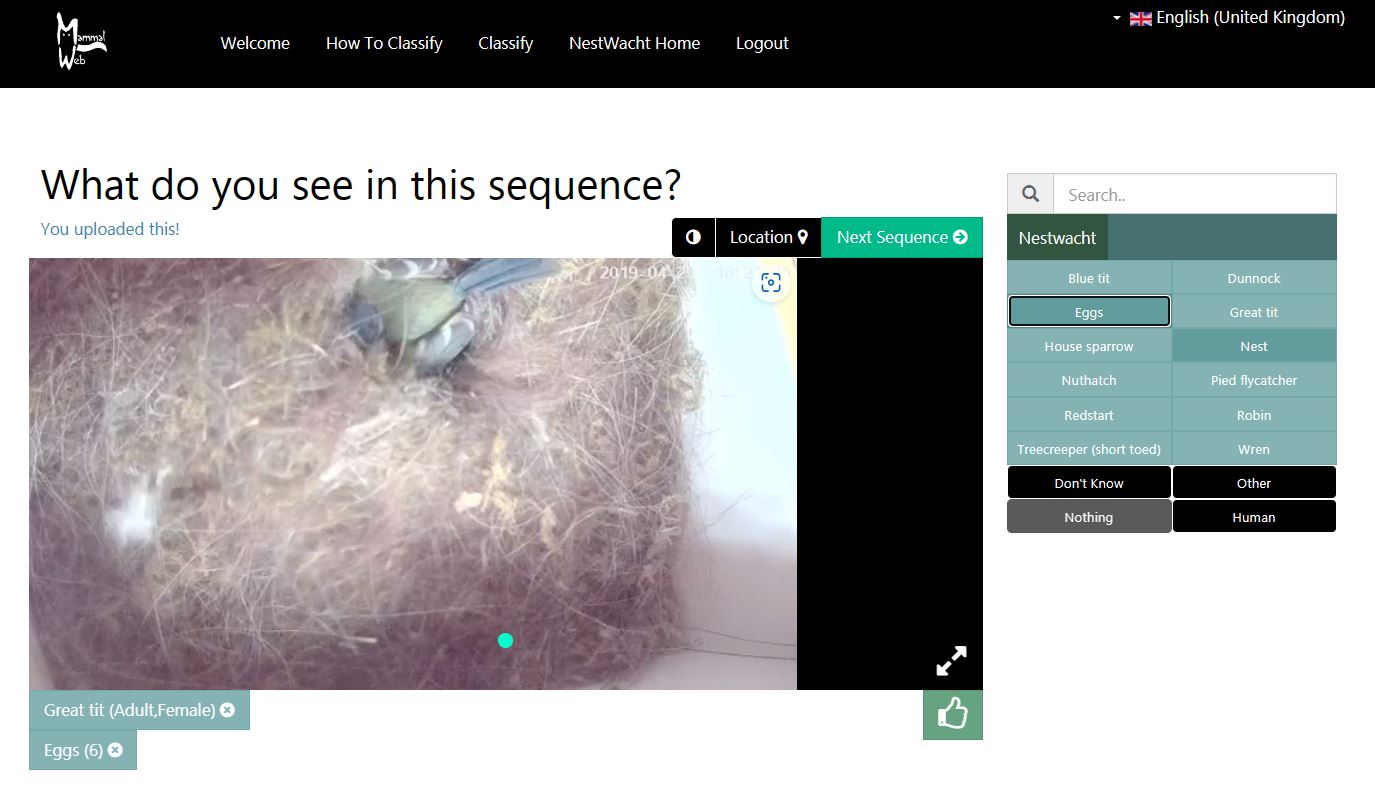
11 You can also find other buttons above the image display area.

12 Use the Location button to see a map showing where the nestbox is.
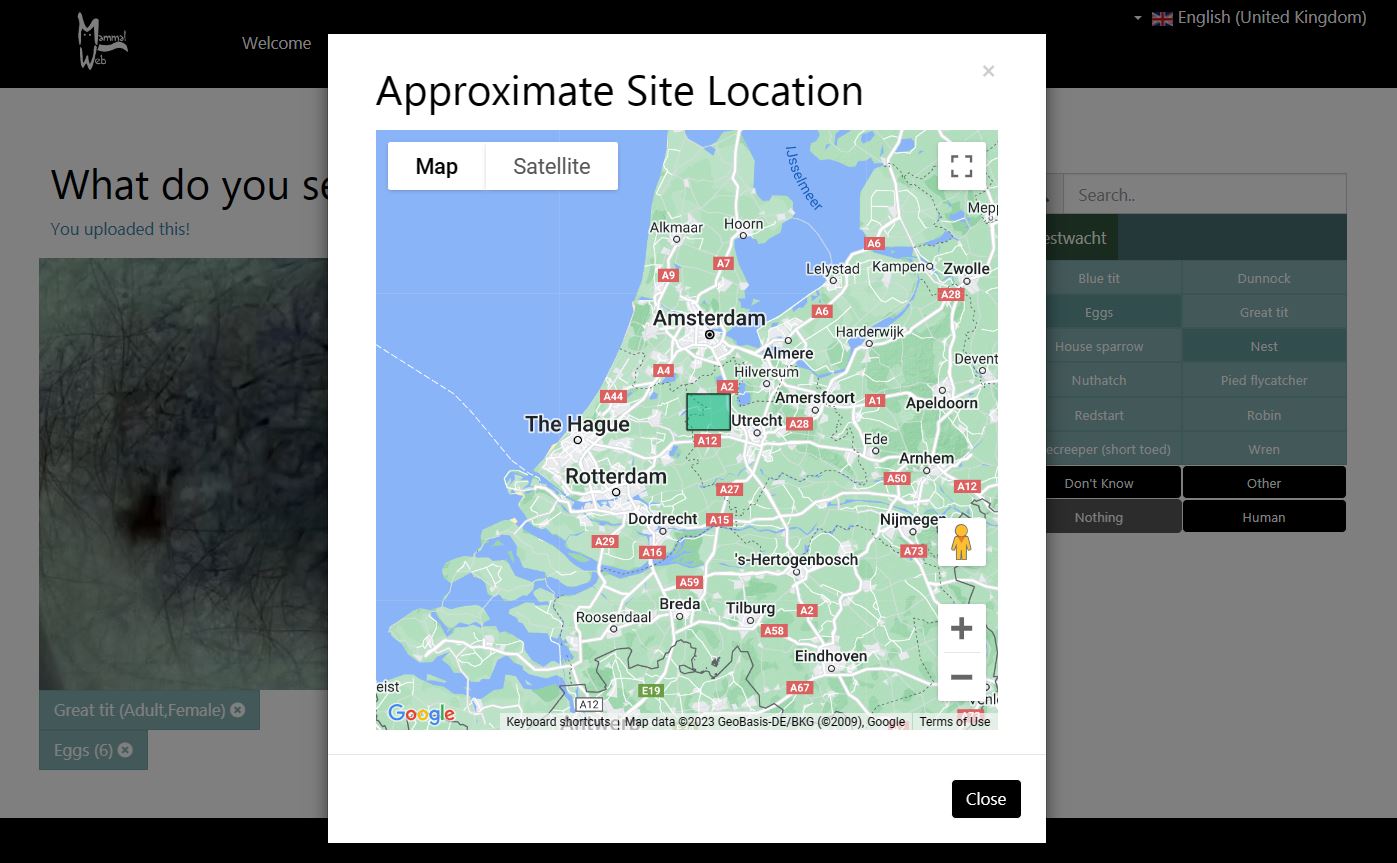
13 The Invert button inverts the colours which can help when spotting.
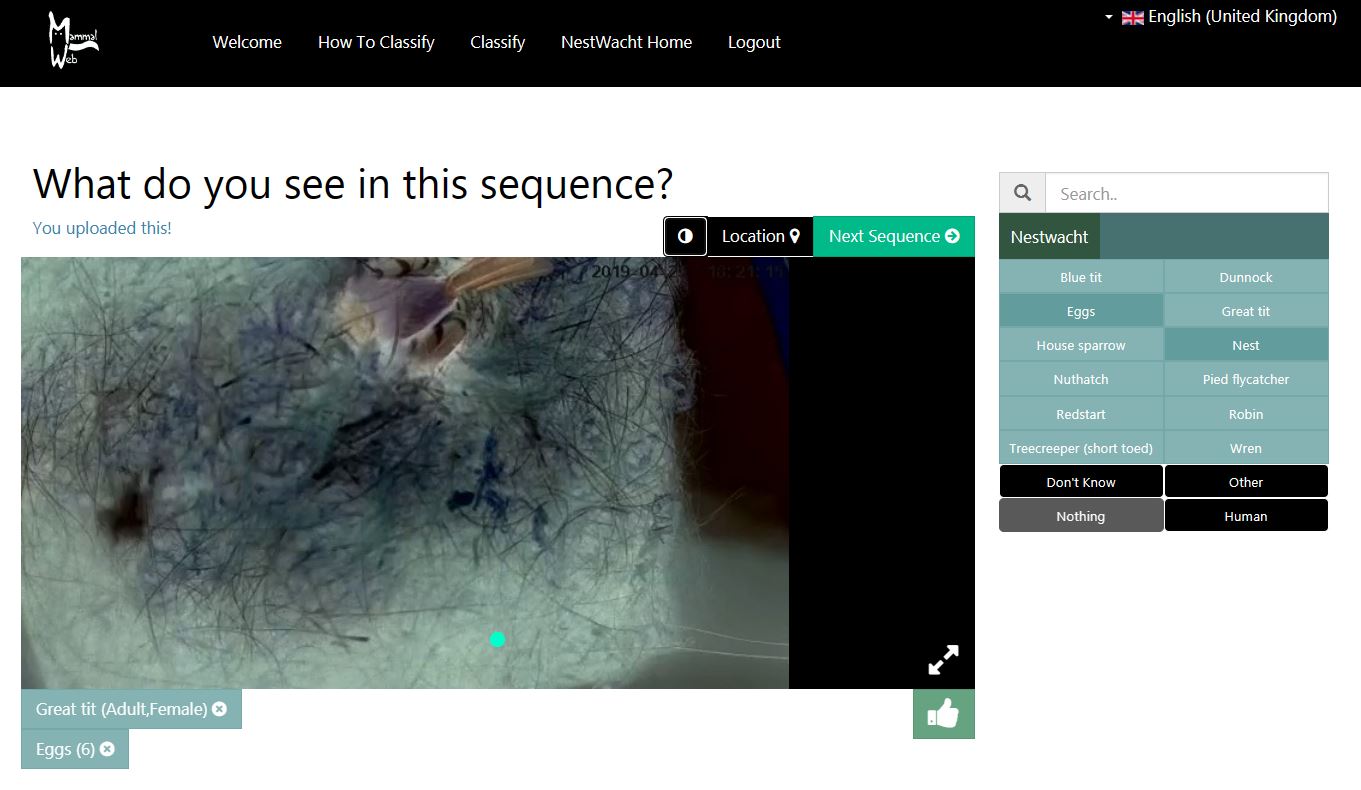
14 You can use the Like button to tell us if you see an interesting image or video.

15 When you are happy that you have added everything, tap "Next Sequence" to see the next image or video.


 English (United Kingdom)
English (United Kingdom)  Czech (Čeština)
Czech (Čeština)  Nederlands (nl-NL)
Nederlands (nl-NL)  Magyar
Magyar  Deutsch (Deutschland)
Deutsch (Deutschland)  Croatian (Hrvatski)
Croatian (Hrvatski)  Polski (PL)
Polski (PL)  Español (España)
Español (España)